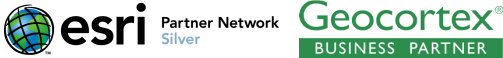ArcGIS Network Analyst
“Perform Sophisticated Logistical Analysis”
ArcGIS Network Analyst provides network-based spatial analysis for all sorts of logistical purposes. Using ArcGIS Network Analyst, users can dynamically model realistic network conditions, including one-way streets, turn and height restrictions, speed limits, and variable travel speeds based on traffic. Users can easily build networks from Geographic Information Systems (GIS) data by using a sophisticated network data model.
Features and Benefits of ArcGIS Network Analyst:
- Find Shortest Routes
- Locate Closest Facilities
- Create a Network Using your Existing GIS Data
- Define Service Areas Based on Travel Time or Distance
- Calculate Travel Costs from each Origin to all Destinations
- Produce Efficient Routes for Fleet Vehicles Visiting Multiple Locations
- Determine Optimal Facilities Locations by Performing Logistical Analysis
- Use “Time Windows” to Schedule when Vehicles can Arrive at Locations