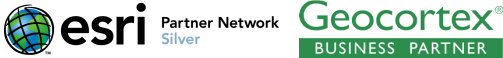ArcGIS 3D Analyst
“Analyze Your Data in a Realistic Perspective”
ArcGIS 3D Analyst provides advanced visualization, analysis, and surface generation tools. Using ArcGIS 3D Analyst, you can view large sets of data in three dimensions from multiple viewpoints, query a surface, and create a realistic perspective image that drapes raster and vector data over a surface. A 3D perspective creates a realistic simulation of a project, environment, or critical situation to help a variety of clients plan and prepare for and proactively mitigate potential issues.
Features of ArcGIS 3D Analyst:
- Determine optimum facility placement or resource location.
- Create a 3D virtual city to support planning and maintenance.
- Share 3D views, animations, and analyses with stakeholders and decision makers.
- Analyze terrain data to determine what can be seen from different observation points.
- Model subsurface features such as wells, mines, groundwater, and underground networks and facilities.
Benefits of ArcGIS 3D Analyst:
- City planners and developers can visualize the proposed projects and share insights with community stakeholders.
- Civil engineers can perform line-of-sight and shadow analyses for buildings, cell towers, and utility infrastructure.
- Facility managers can create and maintain building, infrastructure, and utility networks.
- Mining and geoscientists can examine subsurface structures and calculate volumes.
- Police and security personnel gain more complete situational awareness.